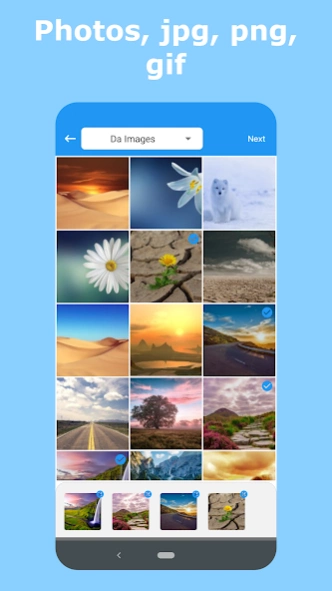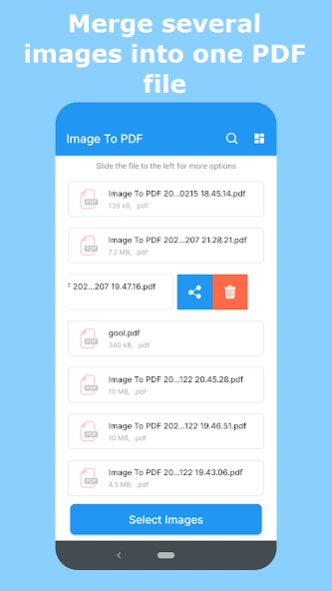Convert photos to pdf 1.30
Free Version
Publisher Description
Convert photos to pdf - Convert your photos and other jpeg or png files to PDF format.
With this tool you can convert your photos and gallery images to PDF format.
You can create a single PDF file by merging together multiple images in the same document. Whether you want each image to remain as a single file or all images to be merged into a single PDF document. The jpg and png image file formats are supported, which are the main ones found in the image gallery.
All the PDF files appear on the main page and if there are many, you can perform a search by pressing the magnifying glass at the top to filter the documents according to the search term. Also, when you press on any PDF file and move it to the left, the delete or share options appear. Select the category of images for a faster search if you have many images saved on your device.
Touch and hold on any image and drag it vertically in any direction to change its location relative to other images within the document.
Adjust the image before converting to PDF. There is an image editor with limited functions that allows you to crop images with a predefined aspect ratio that is 16:9, 3:4 or others. Rotate the image a few degrees in case you want to flip and scale the image so that it has a magnifying glass effect on some part that you want to highlight.
The file is left with a predefined name but if you want you can put the name you want before converting the image to PDF.
You can protect the privacy of the PDF document with a password.
To improve the presentation of the PDF file you have the option of adding a white border around the image.
You can choose the image quality between: high, medium, low or original quality.
You can also specify the orientation of the image between: Portrait, landscape or automatic. It will be filled with a white background if necessary to adjust the orientation of the image.
Convert your photos to PDF without internet connection.
The converted PDF file can be shared with other people or sent to other applications like cloud storage platforms.
You don't need to subscribe to remove watermarks as this PDF file generator does not leave a watermark.
About Convert photos to pdf
Convert photos to pdf is a free app for Android published in the System Maintenance list of apps, part of System Utilities.
The company that develops Convert photos to pdf is Fusaklezpollgehn 470 Mozzaschlaf. The latest version released by its developer is 1.30.
To install Convert photos to pdf on your Android device, just click the green Continue To App button above to start the installation process. The app is listed on our website since 2024-02-12 and was downloaded 1 times. We have already checked if the download link is safe, however for your own protection we recommend that you scan the downloaded app with your antivirus. Your antivirus may detect the Convert photos to pdf as malware as malware if the download link to pdfconverterimage.jpgconversorcreatorpng.fusaklezpollgehn470.yu16fl is broken.
How to install Convert photos to pdf on your Android device:
- Click on the Continue To App button on our website. This will redirect you to Google Play.
- Once the Convert photos to pdf is shown in the Google Play listing of your Android device, you can start its download and installation. Tap on the Install button located below the search bar and to the right of the app icon.
- A pop-up window with the permissions required by Convert photos to pdf will be shown. Click on Accept to continue the process.
- Convert photos to pdf will be downloaded onto your device, displaying a progress. Once the download completes, the installation will start and you'll get a notification after the installation is finished.